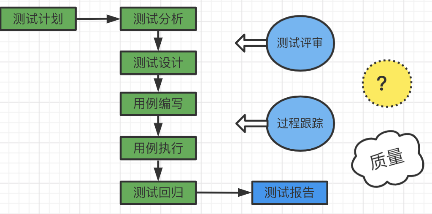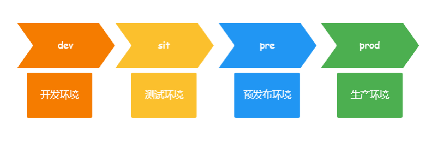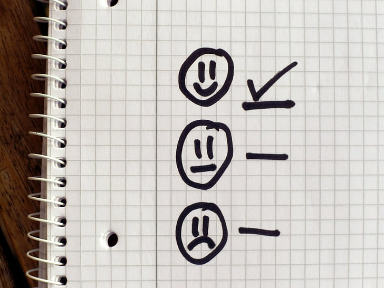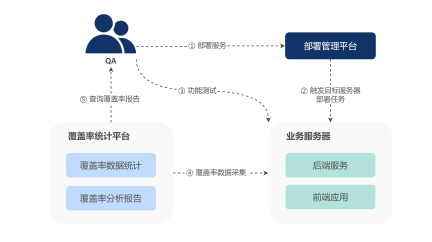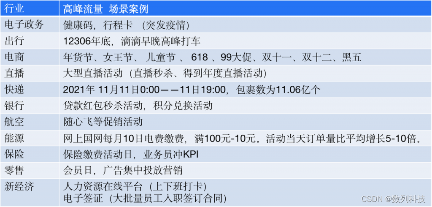AutoRunner自动化测试新建项目、导入项目 方式一:新建项目,弹出新建项目对话框
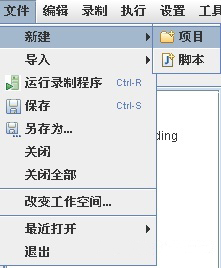
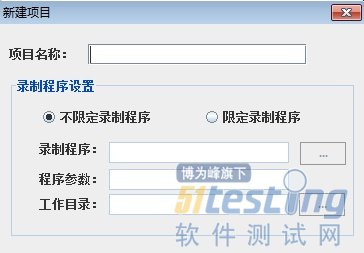 如果项目限定了录制程序,为使限定有效,必须在录制前通过本功能运行录制程序,如果未执行本功能,录制被视为不限定录制程序。注意:限定了录制程序,用户只能对该程序录制,即使该程序运行了另一程序B,B程序也是不可录制的。 导入项目:
如果项目限定了录制程序,为使限定有效,必须在录制前通过本功能运行录制程序,如果未执行本功能,录制被视为不限定录制程序。注意:限定了录制程序,用户只能对该程序录制,即使该程序运行了另一程序B,B程序也是不可录制的。 导入项目:  方式二:在
方式二:在项目管理器空白区域点击鼠标右键,在弹出的菜单中选中新建/导入项目
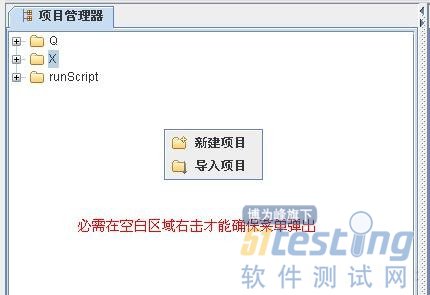 ● 排除项目、删除项目、修改项目 方法:选中一个项目,鼠标放在项目上点击右键,弹出菜单
● 排除项目、删除项目、修改项目 方法:选中一个项目,鼠标放在项目上点击右键,弹出菜单 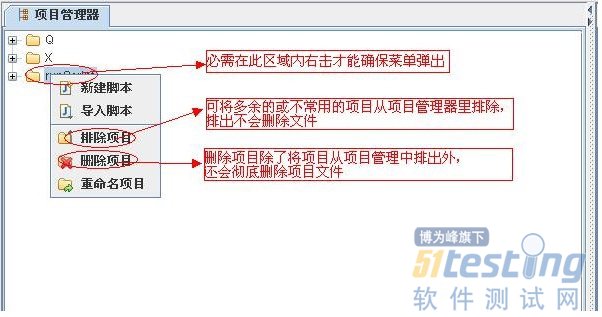 ● 修改项目 选定你要修改的项目名称,右键菜单修改:
● 修改项目 选定你要修改的项目名称,右键菜单修改: 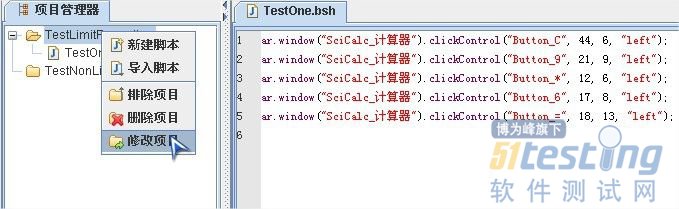 点击修改,可对项目名称重新设置。
点击修改,可对项目名称重新设置。 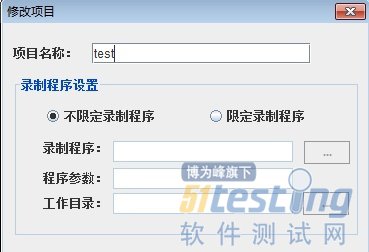 优点是,可以为没有指定录制程序的项目给予指定录制程序,或者给予指定好了录制程序的项目,对录制程序进行重新指定,和不指定操作。
优点是,可以为没有指定录制程序的项目给予指定录制程序,或者给予指定好了录制程序的项目,对录制程序进行重新指定,和不指定操作。 本文内容不用于商业目的,如涉及知识产权问题,请权利人联系51Testing小编(021-64471599-8017),我们将立即处理
21天更文挑战,赢取价值500元大礼,还有机会成为签约作者!